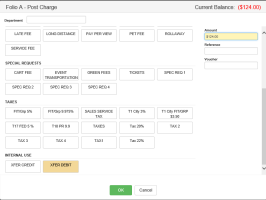Credit Direct Bill where Credit has already been posted
Method 1:
The credit can be adjusted off the folio, and posted in the city ledger account as a manual invoice or to the corresponding invoice
Method 2:
Upon approval from the appropriate management - the transfer debit & transfer credit department codes can be set to allow Operator Post
-
Open the folio the credit was posted in
-
Select Post Charge and choose the Transfer Debit department code
-
Enter the amount of the credit in the Amount field, and select OK
-
Navigate to City Ledger and locate the account to be credited
-
Within the invoice needing to receive the credit or a manual invoice, select Post Charge and choose the Transfer Credit Department code
-
Enter the amount and select OK
IMPORTANT:
Once complete, both department codes should have Operator Post removed.
This method will allow you to move the credit to appear as a transfer & keep reports in balance but should NOT be used in cases of legitimate transfer.
Method 3:
Similar to Method 2, a department code approved by management may be used to adjust the credit off the folio and posted in the city ledger
-
In the folio, choose post Adjustment and choose a CREDIT department code approved by management – You may also Post Charge to a DEBIT department code
-
Enter in the amount, and select OK
-
In the City Ledger account, select Post Charge and choose the same department code adjusted in the folio
-
If a charge was posted in the folio instead, select Post Adjustment
-
-
Enter in the amount, and select OK