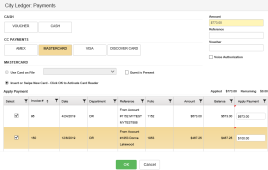Post Payment to multiple City Ledger invoices
-
Open the City Ledger account
-
Select Statement from the Show menu located on the top of the page
-
Select the date range of the invoices you are wanting to post payment to then click Reload.
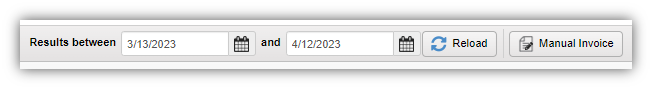
-
Select Payment from the Show menu
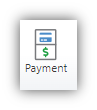
-
Select the Payment type, and enter in the payment amount
-
In the section for ‘Apply Payment’ mark the check box on the invoices you wish to apply payment to
- This will automatically populate the ‘Apply Payment’ column with the total Balance on the invoice.
-
If you wish to apply a different amount to the invoice, select into the Apply Payment field and enter the amount you wish to apply to the invoice
-
Click OK and payment will be applied to the selected invoices