Reservations from Central Reservations (CRS) have Rack rate
If reservations from the CRS have a non-rack rate and are going into Chorum with the default (Rack/Bar) rate code it may be due to a missing translation in the Central Reservations settings.
Follow the below steps to verify the translations.
-
Open the Administration module.
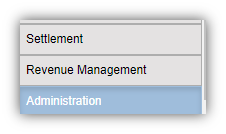
-
Navigate to Interfaces > Central Reservations.
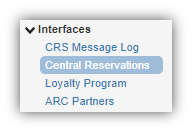
-
Click Configure Interface.
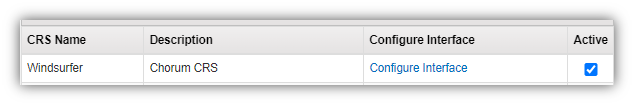
-
Select Rate Codes from the CRS Translations menu.
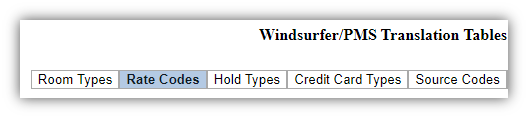
-
Scroll through the list to check if the rate code is listed.
-
If it is not listed add it to the list. Click Add to add a new entry at the bottom of the list.
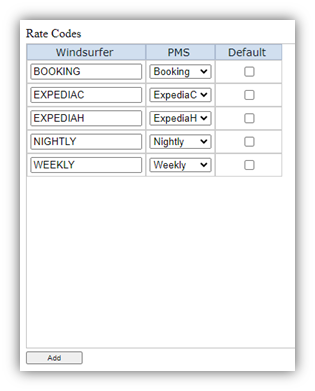
-
Enter the rate code as it appears in the CRS in the CRS Column and select the rate in Chorum in the PMS column.
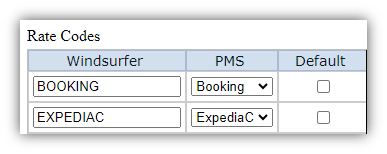
-
Click Save.