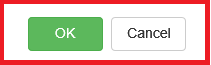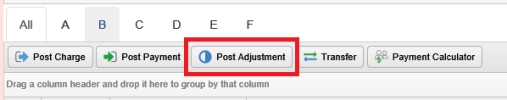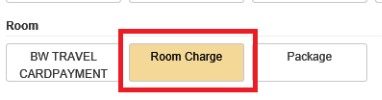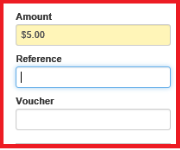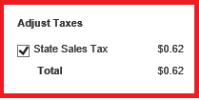Correct Overcharge to Room
If a guest was overcharged for a previous night of their stay, the solution is to post and adjustment to the Room department code.
Note:
If Room was overcharged for multiple nights the total amount can be posted at one time.
In some cases this may cause tax calculations to be off by $.01. In such cases, post a $.01 charge or adjustment for the affected tax depending on if it was short over over.
- Enter any necessary comments in the Reference and Voucher fields and click OK.
- The taxes that will be adjusted are displayed.
- If the guest is tax exempt or if certain taxes are not applicable to be adjusted, they can be deselected at this point.
- Click OK to complete the adjustment.