Posting Direct Bill Payment - Select Folio Line
Direct Bill Payments can be done at any time directly in the guest FolioThis function cannot be done during the Check Out process.
- Click on Post Payment
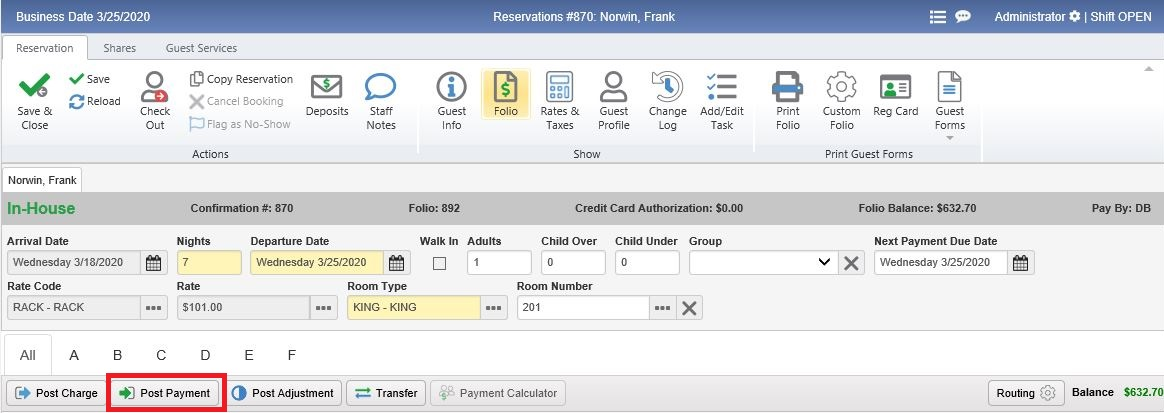
- Select the Department Code for Direct Bill/City Ledger
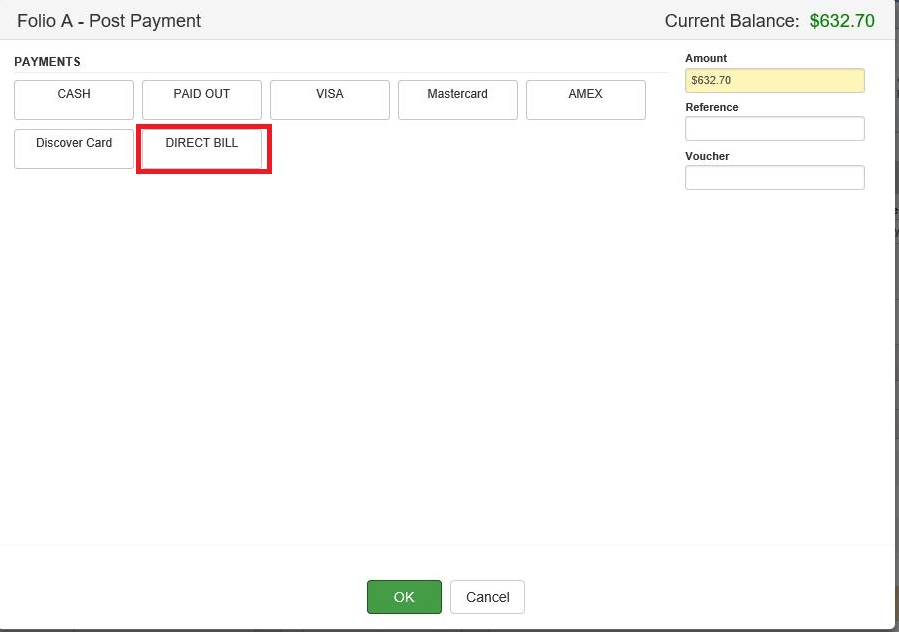
- When the Direct Bill/City Ledger Department Code is selected, the details for payment will show
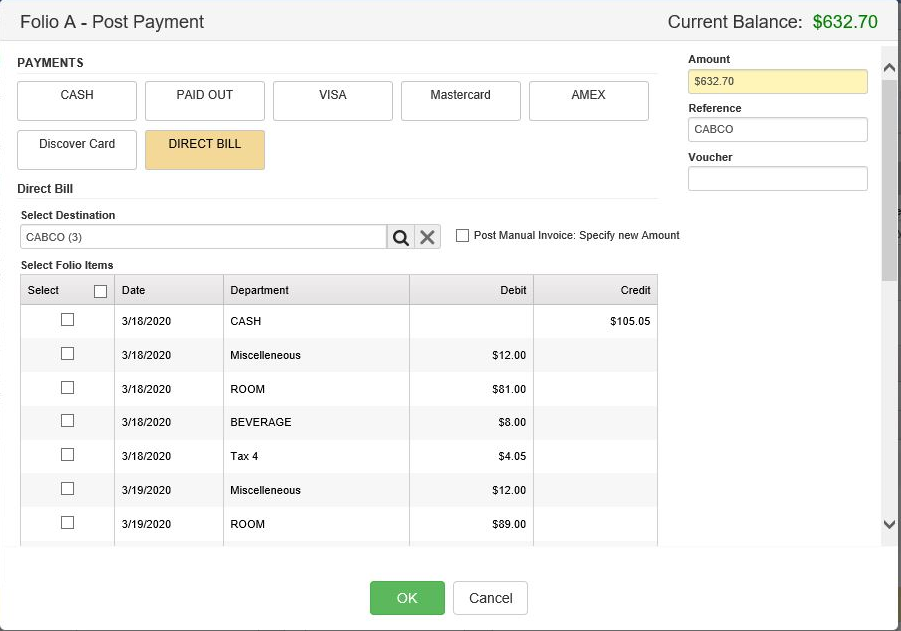
- Confirm Direct Bill Account Destination
- If Direct Bill Account is not default Payment Type – Search for Account and select
- To select desired Folio lines, place check mark next to each line which is to be sent in the Total: going to the Direct Bill/City Ledger account
- Selected Folio lines shown will receive check marks
- Amount Value will adjust to total for all lines checked.
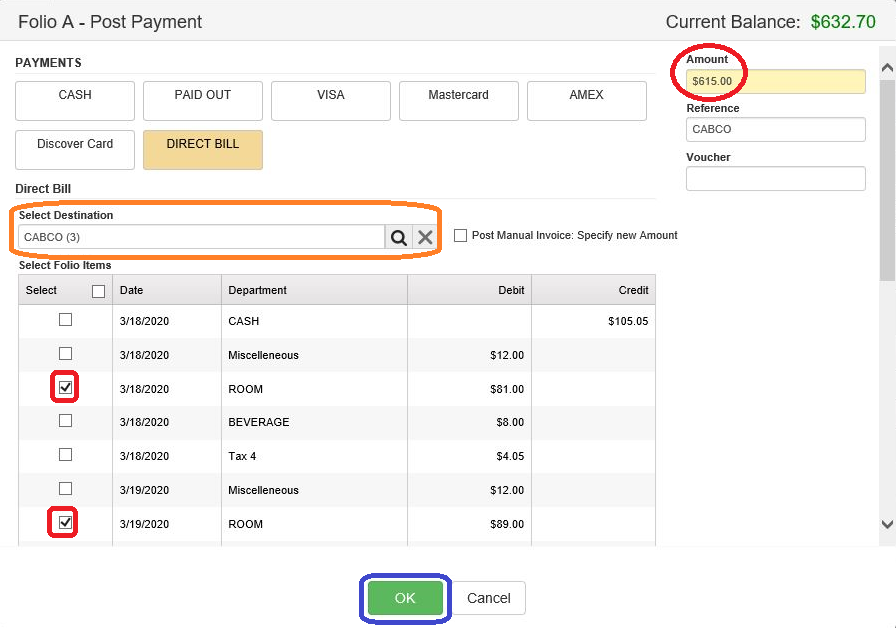
- Click OK to complete
