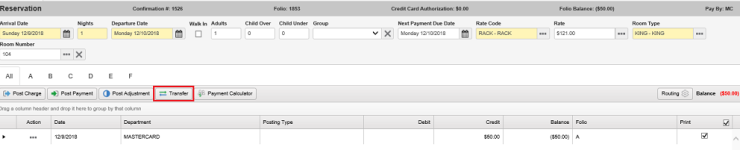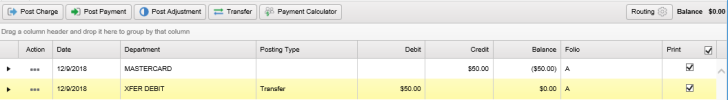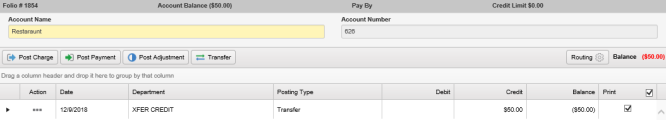Transferring Credit
You cannot transfer to a closed house account folio, a closed group, or a checked-out folio.
When sending a credit from one folio to another, you transfer DEBIT. To ensure you are transferring a debit, choose the FROM option.
-
From the folio you are in, select the transfer option
-
Select the FROM option of the type of folio you are transferring to (Group, Guest, or House Account)
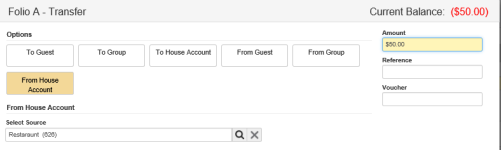
-
In the ‘Select Source’ search box, type in the group, guest folio, or house account you are sending the credit to
-
Type in the amount and select OK