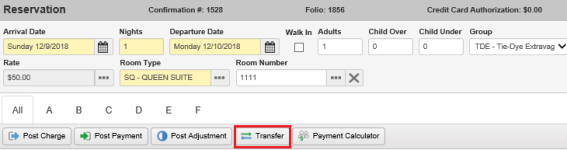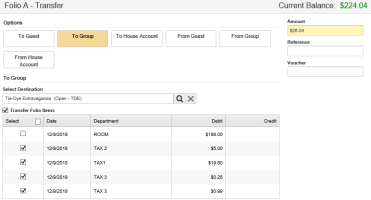Transferring a Debit
You cannot transfer to a closed house account folio, a closed group, or a checked-out folio.
When transferring a debit, you will need to transfer CREDIT.
To ensure you are transferring credit, you will choose the TO option.
-
In the ‘Select Source’ search box, type in the group, guest folio, or house account you are sending the debit to
-
Selecting Transfer folio items will transfer the items you select, showing each item on the receiving folio – OR – Type in the desired amount to transfer and select OK
Note:
- The folio you have sent the debit from will now have a Transfer Credit line to off set the debit
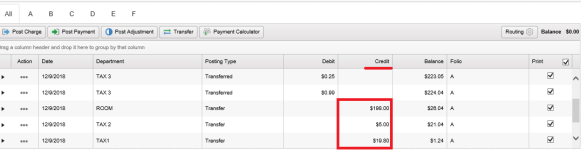
- The folio that received the transfer will now have the Debit.
- If you choose to Transfer folio items, you will see the original postings with a posting type of Transferred. Each Transferred line will have a corresponding ‘Transfer’ line.