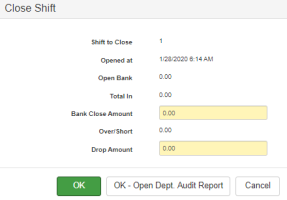Manually Run Night Audit
Many properties have Chorum setup to automatically run the night audit process. However, it is not a requirement. This will go through the steps to manually run a Night Audit in Chorum.
First, a few items to note:
-
All Departing reservations must be checked out before running Night Audit.
-
Any Arrivals not checked in will be marked as a No Show.
-
Ensure no one else is actively using Chorum while running Night Audit.
To start the Night Audit process:
-
Navigate to the Front Office module.
-
Under the View menu, select Shift Change / Night Audit.
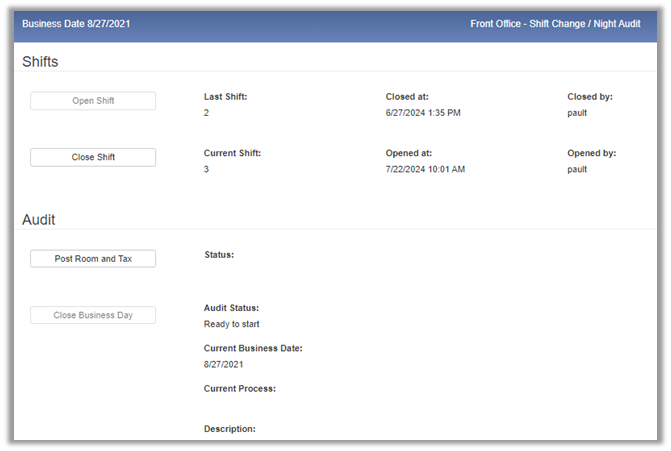
-
Select Close Shift and fill out the information.
-
If your property closes shift by Cashier, a button to Force Close All Open Shifts will be available.
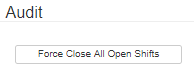
-
If there is more than one open shift use the "Force Close All Open Shifts" button, and Chorum will auto balance all open shifts.
-
-
Once shift is closed, select Post Room and Tax.
-
Room & Tax will post to any stayovers.
-
Once complete, click Close Business Day and the night audit will run.
-
A pop up to open shift will appear.
-
Press OK to open your shift now or Cancel to leave the shift closed.