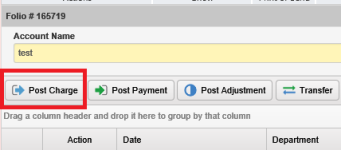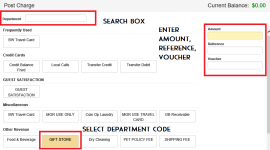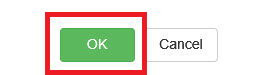Post to a House Account
-
Locate the House Account you are posting to and open the account
- Navigate to the folio view by clicking the Folio button at the top.
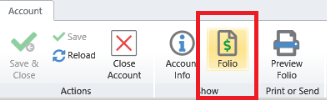
-
Click the Post Charge button.
-
Search for or select the department code you wish to post charges for. Enter the Amount and Reference or Voucher if desired.
-
Once complete click the OK button at the bottom.