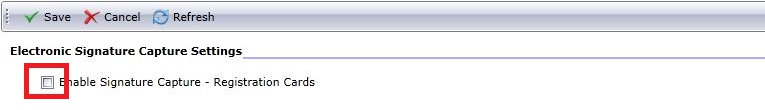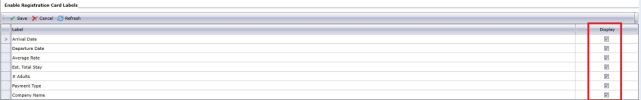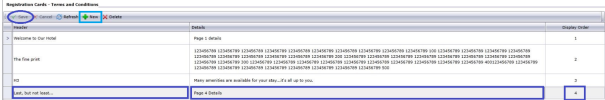Activating Signature Capture for Registration Cards
Signature Capture functionality is available for Registration Cards in Jonus Chorum.
Requirements:
- EMV Credit Card Processing with a Signature Capture capable Device
-
To Activate – add the checkmark next to Enable Signature capture – Registration Cards and click Save
-
To add Stay Detail to the Pin Pad screen prior to capturing the guest Signature – go to the Enable Registration Card Labels and choose which items are shown.
-
To add Registration Card Terms and Conditions Detail which displays the Pin Pad prior to capturing the guest Signature – go to the Enable Registration Card Labels and add Terms and Conditions detail as needed.