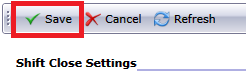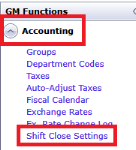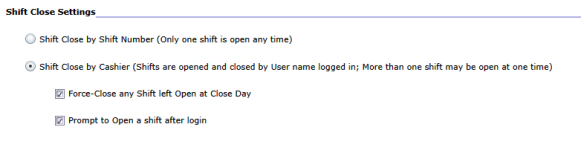Shift Close Settings
The following describes how to modify the shift settings.
-
Select the appropriate option(s) for the hotel’s operation.
-
Shift by Shift Number – Select this option if all drawers are counted as one.
-
The opening bank amount carries over from what was used on the previous shift. If it needs to be updated simply modify it during the next shift change and it will continue to carry forward for all future shifts.
-
-
Shift by Cashier – Select this option if each employee is responsible for his/her own drawer.
-
Force-Close any Shift left Open at Close Day – A button will appear on the Night Audit screen to close all remaining open shifts.
-
Prompt to Open a shift after login – After logging in to Chorum all users will receive the option to open a shift/drawer. If the user is not responsible for a cash drawer he/she may decline to open the shift.
-
-
Click Save when finished.