Removing a Share
Currently Shares cannot be Removed from a reservation however they can be cancelled
-
Navigate to the reservation and select the share you wish to cancel
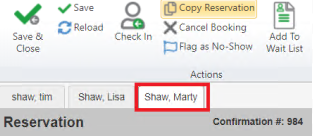
-
Select Cancel Booking from the menu options
-
Enter the Cancellation Reason and Comments (if necessary)
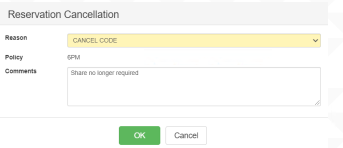
-
Select OK
-
A pop up will appear asking if you would like to cancel all shares Selecting
-
Yes will cancel the entire reservation
-
Selecting No will confirm you are only cancelling the selected share
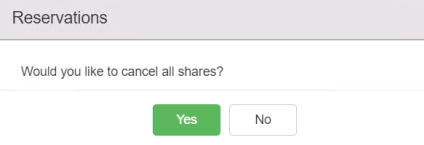
-