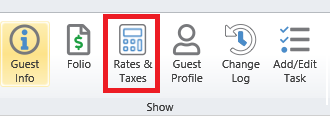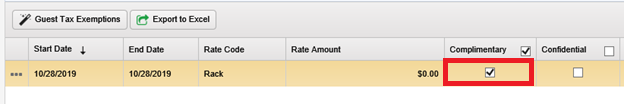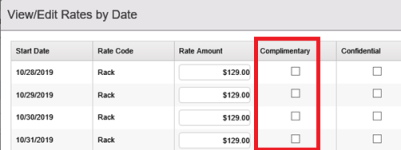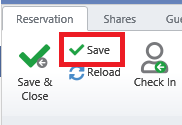Make a Reservation Complimentary
A reservation must have Complimentary checked in the Rates & Taxes view to count as complimentary on Chorum reports.
Reservations with a rate code of “COMP” or a rate amount of $0.00 without the Complimentary flag set will not be accounted for in comp statistics.
-
In the reservation, select the Rates & Taxes view.
-
Marking nights as Complimentary
-
All Nights
To set all nights as Complimentary, check the box in the column header.
-
Individual Nights
To set individual nights as Complimentary, click the ellipses in front of the Start Date column and select each night as needed.
-
-
Mark the individual night(s) as Complimentary and click OK.
-
Click Save once finished.