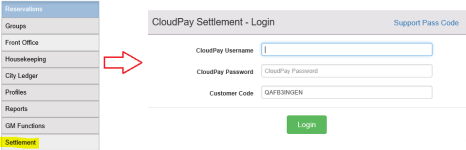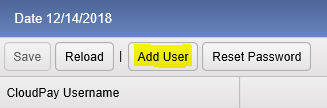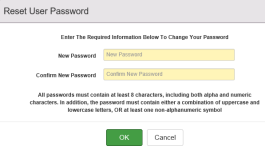How to add a user in CloudPay Settlement
-
Click on the Settlement module, and login to CloudPay Settlement
-
From the menu on the left, select CloudPay Security
-
Select the Add User button at the top of the page
-
Type in the desired username and check what abilities the user will have access to. Ensure the Active User box is checked
-
Select the Save button at the top of the page
-
It is required to set the initial password for the user. They will be prompted to change their password upon login.