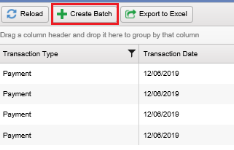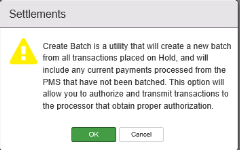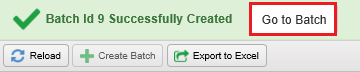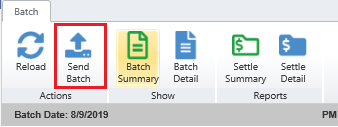Create and Settle a Batch
To settle a Credit Card batch, user must have access to the Settlement module
User must have the Settle Batch permission selected for their account to settle batch
-
Login to Settlement
You will be directed to the settlement dashboard.
If there is not currently a Batch created but transactions exist, you will see this notification: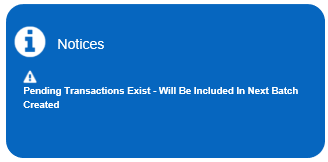
-
Under the settlement menu on the left, select ‘Create Batch’

- The Create Batch page will appear with a list of transactions ready to be put in a batch.
-
Select the Create Batch button at the top of the page
-
A pop up will appear, select OK
-
A notification that the batch was successfully created will appear, select the Go to Batch button
-
From the Batch page, select the Send Batch button to send the batch to your Credit Card processor