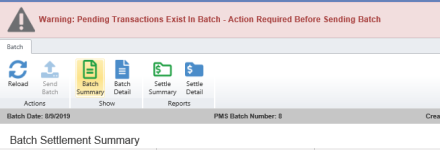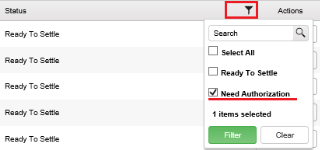Pending transactions in a Batch
A warning for pending transactions in the batch indicates there are credit cards that need authorization.
-
Click on batch detail
-
In the column for Status, select the funnel icon and check Need Authorization, and click Filter
-
Any transactions needing authorization will appear
-
Select the View button for the transaction to bring up Transaction Utilities
-
From this screen you can choose to
-
Void the transaction – You cannot undo this action once selected, the transaction will no longer exist
-
Hold the transaction – This will take the transaction out of the current batch, and will go into the next batch that is created
- Authorize the transaction
-