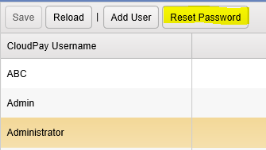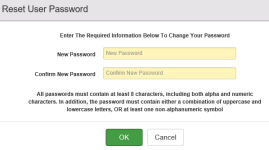Reset CloudPay Settlement Password
-
Navigate to the Settlement module and login
-
From the CloudPay Settlement menu, select CloudPay Security
-
Find the user whose password is being reset and click on the user
-
Select the Reset Password button at the top of the page
-
Enter in a password for the user and select OK
-
The user will be required to change their password upon login
-
Chorum support can only reset a settlement password for the Primary Contact listed for the property, and only for their user.
-
To request a settlement password reset:
-
Please call or chat in to open a ticket for the reset
-
Fax the request on company letterhead to support.
-
Include the name, username, property code, ticket # and best contact phone number.
-
The fax must be signed, or it cannot be accepted.
-
-
If no letterhead is available, an email requesting the reset from a company email may be sent instead