Accounting Groups
The Accounting Groups are used to categorize all your Department Codes and to setup the system for reporting purposes.
Video Tutorial
For a video tutorial please view: Accounting Groups
Administration > Accounting > Accounting Groups
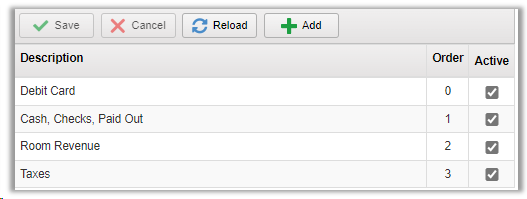
- Click Add to create a new line.
- Enter the Long Description and the Order you wish to see the entry.
- Active will be checked by default.
When posting a Charge or Payment in a folio, you will notice that all the accounts are grouped together under these Accounting Groups. If one isn't selected for a Department Code, it will be listed under Uncategorized.
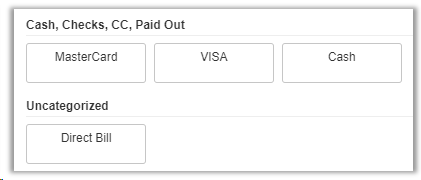
Under Administration > Property Settings > Default Settings > Accounting Defaults tab, Accounting Groups are used to determine how the system will calculate some report numbers based on how this section is filled out.