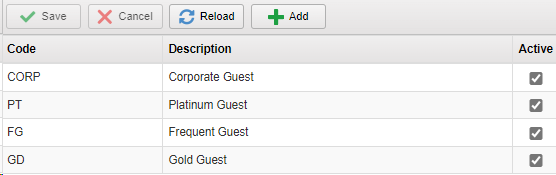VIP Code Setup
If your property has different "rankings" of guests (for example, a chain may flag a corporate visit as a VIP stay; others might use this for different loyalty levels), use this menu to build each ranking to assign to a Guest's Profile or to a reservation.
Video Tutorial
For a video tutorial please view: VIP Codes
Administration > Misc. Codes > VIP Codes
- Click Add at the top and a new line will appear.
- Fill in the Code (short description) and the long Description. Active will be set by default.
- Click Save at the top.
- To Deactivate or Edit, double click on the line in question to make the appropriate changes.