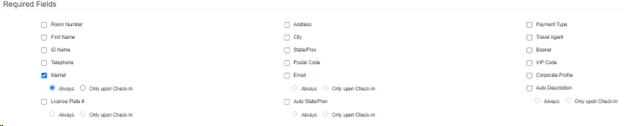Required Fields
Required Fields are fields on the Group / Guest info screen that get marked as Yellow and need to have a value entered before the reservation or group can be saved.
Video Tutorial
For a video tutorial please view: Required Fields
- Click on the Administration button. (Located on the bottom left side of Chorum)
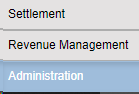
- Select Default Settings. (Located on the left side of Chorum)
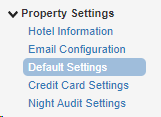
- Select Required Fields.
Note that some of these options do have a "Only upon Check-In" bubble. Meaning, the record can be saved with the field being blank but cannot be checked in blank.