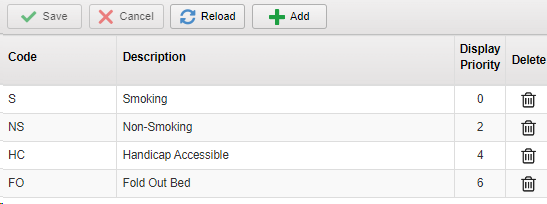Room Features Setup
This section allows you to list the amenities for your Rooms so you can easily see them when giving a guest the description of a room in the Rate Quote screen and is searchable in the Room Chart
Video Tutorial
For a video tutorial please view: Room Features
Administration > Rooms > Room Features
- Click the trashcan icon under Delete if you'd like to Remove a row.
- Click Add at the top and a new line will appear.
- Fill in the Code (short description), the long Description and the Display Priority.
- To Edit, double click on the line in question to make the appropriate changes.
- Click Save at the top when finished.