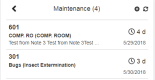Maintenance (Mobile)
Maintenance staff using the Chorum Mobile app can access requests directly from the application, without needing to log in to a workstation. With this tool, staff can add, update, and close reported items as needed while out and about the property.
To access the mobile maintenance menu, tap the More Options button in the bottom right corner of the app and choose Maintenance.
The mobile maintenance menu features four status buttons: Due Today, Overdue Less Than 1 Week, Overdue More Than 1 Week, and All Rooms.
As maintenance requests are generally assumed to be (relatively) minor issues, the "due date" of any given request is treated as the day the request was first submitted. An "overdue" request is anything older than one day.
Use each button to see requests matching the chosen filter. The All button lists all requests including those closed today (once the business date advances, any closed requests are removed from this menu).
Use the plus (+) icon in the top-right corner to create a new form for submission. Otherwise, select the desired request from the presented list to open and modify the maintenance form.
See below for a description of each field found on the form.
|
Field |
Description |
|---|---|
|
Picture |
Maintenance forms can include a picture (.cs, .jpg, .jpeg, .gif, or .png). Use the camera icon at the top of the form to add a picture from your device, which will replace the icon as a preview at the top of the form. If the picture needs updated or changed, use the Edit button found in the bottom right corner of the picture. |
|
Room / Area |
This drop-down specifies where the request is needed (a specific room or area of the hotel, such as the lobby). Once the request has been saved, this cannot be changed. |
|
Reason |
Select the most accurate maintenance code for the request for proper reporting, tracking, and handling. If the list of reasons needs updated, see Maintenance Request Reasons. |
|
Detail |
Note any important comments or descriptions here. For example: "Guest reported fridge is not keeping food cold. On inspection, found motor has died. Sent forms to purchase replacement." |
|
Status |
This slider indicates whether a request is currently open (in work) or closed (resolved). |