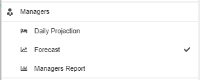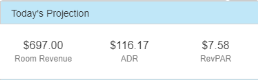Forecast (Mobile)
You may access your hotel's Forecast report directly from the Mobile Manager menus, allowing at-a-glance reviews of the day's expected revenue, 7-day projections, and KPIs![]() Key Performance Indicator: Any statistic or formula used to help calculate and indicate a hotel's performance and progress. without needing to log directly into Chorum.
Key Performance Indicator: Any statistic or formula used to help calculate and indicate a hotel's performance and progress. without needing to log directly into Chorum.
The report is accessed by tapping the More Options button in the bottom right corner of the navigation bar, then choosing Forecast under Managers.
The report automatically generates data for today's date. If you wish to view future projections, simply tap the calendar icon in the upper right corner (below the refresh button). You cannot select past dates with this report.
At the top of the Sales Forecast menu, the Today's Projection section lists the three main KPIs for the day: Room Revenue![]() The combined sum of all room revenue expected to post at the end of the day. This sum is based on the assigned rate of all arriving, day use, and checked-in guests, but does not account for no-shows, check outs, or guests due to depart., ADR
The combined sum of all room revenue expected to post at the end of the day. This sum is based on the assigned rate of all arriving, day use, and checked-in guests, but does not account for no-shows, check outs, or guests due to depart., ADR![]() Average Daily Rate: Calculated by dividing room revenue for the day by rooms sold. Unless included, day use and complimentary rooms are excluded from this calculation., and RevPAR
Average Daily Rate: Calculated by dividing room revenue for the day by rooms sold. Unless included, day use and complimentary rooms are excluded from this calculation., and RevPAR![]() Revenue Per Available Room: Calculated by dividing your projected room revenue for the day by your hotel's occupancy percentage..
Revenue Per Available Room: Calculated by dividing your projected room revenue for the day by your hotel's occupancy percentage..
Following this, the forecast displays your 7-Day Revenue Trend. This graph shows the projected room revenue for the next seven days starting from the reported date, alongside your rooms sold for each date. Tapping a bar or point on the graph will display the exact value the bar or point represents.
The last section of the report is the Daily Forecast, detailing relevant KPIs over the next three business days starting with the reported date. You may use the small arrows to the left and right of the dates to scroll back and forth through and compare future dates. The following KPIs are listed: Arrivals![]() A guest expected to check in today., Departures
A guest expected to check in today., Departures![]() A guest expected to check out today., Stay Overs
A guest expected to check out today., Stay Overs![]() A stayover is an in-house guest expected to spend the night tonight., Rooms Sold
A stayover is an in-house guest expected to spend the night tonight., Rooms Sold![]() This KPI shows the total number of rooms booked for the present date., Occ %
This KPI shows the total number of rooms booked for the present date., Occ %![]() The percentage of available rooms or beds being sold over a certain period of time., ADR
The percentage of available rooms or beds being sold over a certain period of time., ADR![]() Average Daily Rate: Calculated by dividing room revenue for the day by rooms sold. Unless included, day use and complimentary rooms are excluded from this calculation., RevPAR
Average Daily Rate: Calculated by dividing room revenue for the day by rooms sold. Unless included, day use and complimentary rooms are excluded from this calculation., RevPAR![]() Revenue Per Available Room: Calculated by dividing your projected room revenue for the day by your hotel's occupancy percentage., and Projected Room Revenue
Revenue Per Available Room: Calculated by dividing your projected room revenue for the day by your hotel's occupancy percentage., and Projected Room Revenue![]() The combined sum of all room revenue expected to post at the end of the day. This sum is based on the assigned rate of all arriving, day use, and checked-in guests, but does not account for no-shows, check outs, or guests due to depart..
The combined sum of all room revenue expected to post at the end of the day. This sum is based on the assigned rate of all arriving, day use, and checked-in guests, but does not account for no-shows, check outs, or guests due to depart..