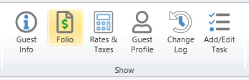Manual Postings
When a folio needs to have a payment posted, a previously entered line corrected, or a new charge added, a new manual posting will need to be done.
To manually post transactions or adjustments, you must be in the Folio section of the desired reservation, house account, or invoice you wish to modify.
Post Charge
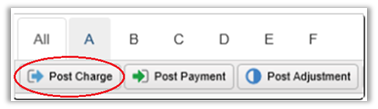
To post a new charge/debit, click the Post Charge button.
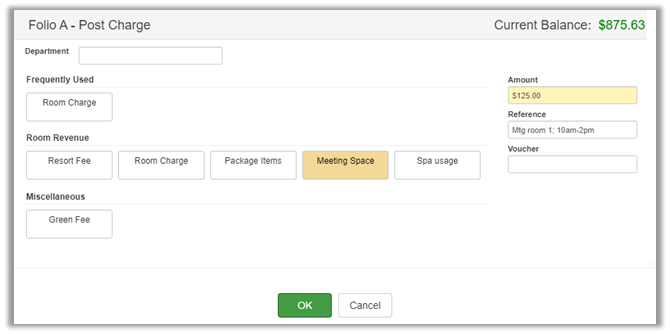
Choose the department code you wish to post against, type in the dollar amount, and enter a Reference note and/or Voucher number if applicable. Click OK when finished.
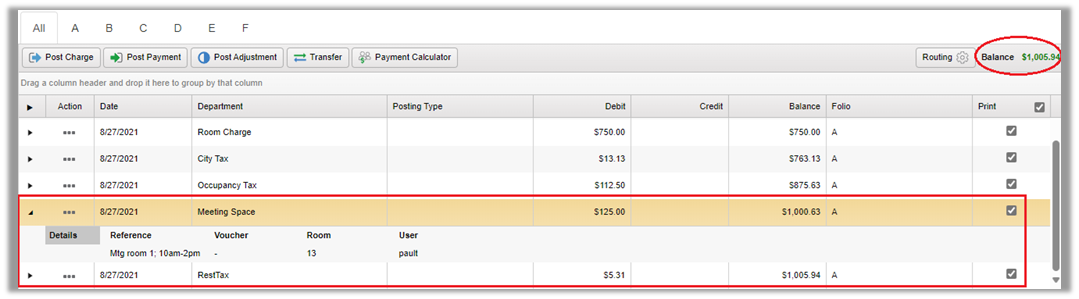
Please note the new entry shows under the Debit column, and the total folio balance INCREASED after posting a charge.
Post Payment
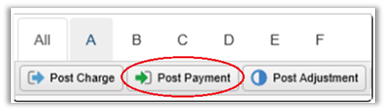
To post a new payment/credit, click on the Post Payment button.
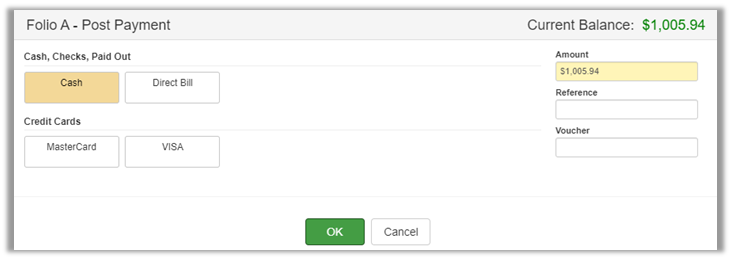
Choose the department code of the payment type, enter the dollar amount, and a Reference note and/or Voucher number is applicable. Click OK when finished.
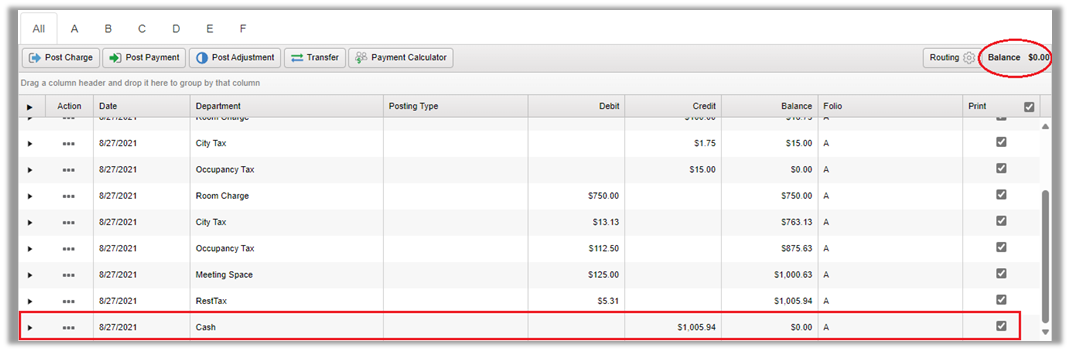
Please note that the new entry shows under the Credit column, and that the total folio balance DECREASED after posting the payment.
Post Adjustment
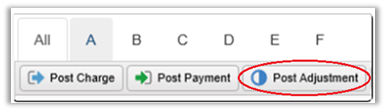
If the need arises to post a correction to any of the previous postings, the Post Adjustment button would need to be used. This button will be used to post adjustments to both charges and payments.
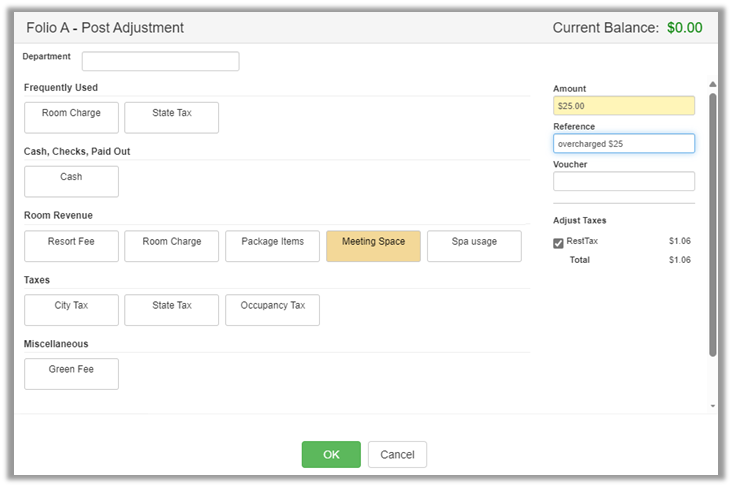
Choose the department code of the charge account or payment type, enter the dollar amount, and enter a Reference note and/or Voucher number if applicable. Please note that when posting an adjustment to a charge/debit account, Adjust Taxes will show under the Voucher area. If the adjustment should NOT post taxes, uncheck the box as seen in the screenshot. If Adjust Taxes does not appear, that setting can be changed under Administration > Property Settings > Default Settings > Hide tax adjustment form when making adjustments on folios. Click OK when finished.
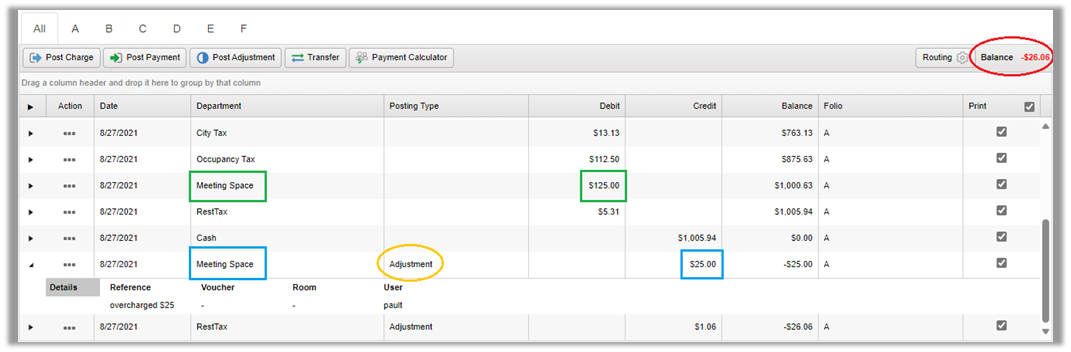
Please note that the new entry shows Adjustment under the Posting Type column. Also notice that even though it previously posted as a Debit, it now posted to the Credit column as an Adjustment will essentially post opposite of what it would normally post to when using the Post Charge/Payment button. In this instance, the balance DECREASED as it posted under the Debit column. To bring this folio in balance, you would have to Post Adjustment to the Cash account to refund the guest the amount they were overcharged