Transferring Revenue
Whenever you need to move debits![]() A debit addresses any amount charged to the customer (room charges, housekeeping services, etc)., credits
A debit addresses any amount charged to the customer (room charges, housekeeping services, etc)., credits![]() A credit addresses any amount paid by a customer or reducing the overall debits billed to the customer (cash or credit card payment, coupons, etcetera), or both from one folio to another (guest, group, or house account), you may use the Transfer option provided in each folio to transfer selected revenue with relative ease.
A credit addresses any amount paid by a customer or reducing the overall debits billed to the customer (cash or credit card payment, coupons, etcetera), or both from one folio to another (guest, group, or house account), you may use the Transfer option provided in each folio to transfer selected revenue with relative ease.
Note that this option also exists in city ledger invoices, but debits and credits here can only be transferred to and from house accounts. If you are looking for instructions on transferring a folio's balance to a city ledger account, see Direct Billing instead. Lastly, if you find yourself frequently transferring revenue between the same folios (for example, forwarding a group's revenue to a specific house account each week), consider enabling charge routing instead (see Changing Payment Type).
- To begin, access the guest, group, or house account folio you wish to transfer revenue to or from. You must be in the folio worksheet, found by clicking the Folio button in the upper Show ribbon. For city ledger invoices, these steps don't apply.
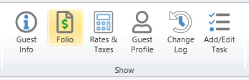
- From here, click the Transfer button above the worksheet, to the right of the Post Adjustment button.
- The transfer menu now opens, and you can decide where you wish to transfer whichever debits or credits to or from. Before you can transfer anything, you must decide how and where the revenue will be transferred by selecting one of the provided options.
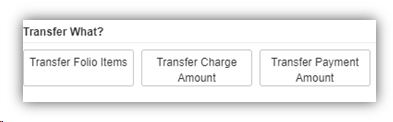
- Transfer Folio Items: This option will provide a drop down to allow you to select specific existing folio items to transfer.
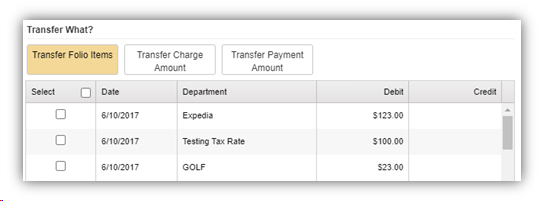
- Transfer Charge Amount: This option will post a CREDIT on the folio and a DEBIT on the designated folio. Note the message below.

- Transfer Payment Amount: this option will post a DEBIT on the folio and a CREDIT on the designated folio. Note the message below.

- Transfer Folio Items: This option will provide a drop down to allow you to select specific existing folio items to transfer.
