Accessing Chorum
1. Navigate to your Chorum URL.
2. On the login home page, enter your Customer Code at the top. This is the unique identifier used by Jonas Chorum to track your property in their systems, and will typically be a six-character code (some exceptions may exist). 
3. Your Username and Password will be your personal Chorum login - if you do not have one, please contact your manager for assistance.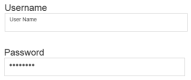
4. Set the Station Name to the computer you will be working from. If you intend to use a specific EMV reader, ID Scanner, or other device while working in Chorum, you will need to sign in to the station that has been linked to the desired device.
5. After all information has been set, click the Login button. Following a successful login, you should now find yourself on the Chorum menu - you may now access all Chorum functions and reports allowed by your assigned Security Role, determined by your manager or hotel administrator.
Video Tutorial
For a video tutorial please view: Logging In