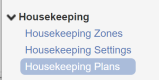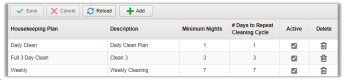Housekeeping Plans
Depending on your property's size and typical occupancy![]() The percentage of available rooms or beds being sold over a certain period of time., your site may have a variety of policies dictating when to clean which rooms at the property. Some hotels may clean all rooms daily regardless of occupancy; otherwise may clean their rooms at regular intervals based on the duration of each guest's individual stays. To accommodate this, Chorum allows you to create Housekeeping Plans (also called Cleaning Plans), automated behaviors that control when and how frequently a room is marked dirty and ready for housekeeper assignment.
The percentage of available rooms or beds being sold over a certain period of time., your site may have a variety of policies dictating when to clean which rooms at the property. Some hotels may clean all rooms daily regardless of occupancy; otherwise may clean their rooms at regular intervals based on the duration of each guest's individual stays. To accommodate this, Chorum allows you to create Housekeeping Plans (also called Cleaning Plans), automated behaviors that control when and how frequently a room is marked dirty and ready for housekeeper assignment.
Housekeeping plans are controlled using the Housekeeping menu in the Administration module.
On this menu, you can add and manage individual housekeeping plans in the lower section titled Configure Housekeeping Plans. To add a new plan, simply click the new button. Otherwise, select the plan you wish to modify and click the field you wish to change (or click Delete to remove the selected plan altogether). For more information on other settings located on this same menu, see Housekeeping Settings.
By default, if your property uses more than one housekeeping plan, Chorum automatically assigns the most appropriate plan based on the guest's length of stay![]() The duration a guest plans to stay with your hotel measured in nights. A guest that arrives today and departs tomorrow has a length of stay of 1 night. by comparing the duration of the stay against the minimum nights required to qualify for a plan. As long as the guest's length of stay is equal to or greater than the plan's minimum nights, Chorum will assign the plan.
The duration a guest plans to stay with your hotel measured in nights. A guest that arrives today and departs tomorrow has a length of stay of 1 night. by comparing the duration of the stay against the minimum nights required to qualify for a plan. As long as the guest's length of stay is equal to or greater than the plan's minimum nights, Chorum will assign the plan.
Using the below example, a guest with a 15 day stay would default to the "Bi-Weekly Clean" plan. Alternatively, a guest staying for 13 days would default to the "Weekly Clean" plan, as the guest's stay is not equal to or greater than 14 days.
There are some exceptions to this, however, such as changing the Chorum's default plan assignment behavior (see Housekeeping Settings) or by manually making changes to the guest's booking directly (see Guest Cleaning Plans). The plans otherwise still work the same in application.
Chorum natively has a daily housekeeping plan that cannot be disabled or modified. If no other plans are added, Chorum will automatically mark any stayovers![]() A stayover is an in-house guest expected to spend the night tonight. with a status of dirty during the nightly audit, regardless of the guest's length of stay.
A stayover is an in-house guest expected to spend the night tonight. with a status of dirty during the nightly audit, regardless of the guest's length of stay.
The additional plans displayed in the above example are common plans used by many properties, and may be worth consideration for your property is not already implemented. Otherwise, the exact settings used are entirely at your property's discretion. For more information on each column's usage, see the table at the end of this page.
Column | Description |
|---|---|
Housekeeping Plan | The name of the plan as it will appear on guest bookings. |
Description | Provide a summary of the plan's behavior. While there are no rules governing the length of content in this field, we recommend limiting your descriptions to as few words as possible. |
Minimum Nights | This controls the shortest length of stay a guest must have to qualify for the cleaning plan. |
# Days to Repeat Cleaning Cycle | This sets a counter starting from the guest's arrival date determining when the room's status is changed to dirty. For example, if this column's value is set to 6, a guest on the associated cleaning plan will have their room marked dirty on every 6th day after their arrival. |
Inactive | If a cleaning plan should no longer be used, but you wish to retain records of its usage on past housekeeping reports, checkmark this box instead of deleting the housekeeping plan. The plan will no longer be auto-assigned to guest stays, but will remain on relevant reports. |