Sales Master Profiles
While not a requirement to book groups with your property, Sales Master profiles are strongly recommended for use with groups who frequently stay with your property. The profile provides a central location for your property to track important information about the group's various stays, primary contact(s), revenue generated, and more.
-
Navigate to the Profiles module.
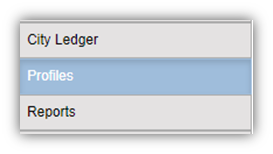
-
Use the (Add) Sales Master to create a new profile or use the (Find) Sales Master option to locate an existing profile you wish to update.
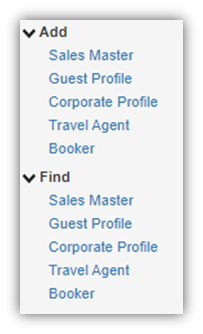
Note: The required fields highlighted in yellow. These must be filled out before you can save the group. While the remaining fields are not required, we strongly recommend filling these out to the best of your ability where applicable. Be aware that anything entered here will auto-populate new group contracts booked under this profile as well. As a last note, while the info page here is used to define the profile's primary contact, you can list additional contacts using the Contacts button in the Show ribbon at the top of the profile.
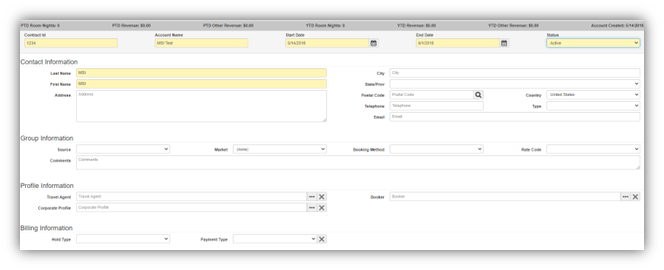
For a description of each field, see the below table:
|
Field |
Description |
|---|---|
|
Contract ID |
This is an abbreviated code using letters, numbers, or both to represent the group’s name. There are no specific rules you must follow for the Contract ID, but it is recommended you limit the ID to 3 - 6 characters. |
|
Account Name |
The full name of the group associated with the profile. |
|
Start Date |
The earliest date this profile is available for use with your hotel’s group bookings. |
|
End Date |
The latest date this profile is available for use with your hotel’s group bookings. In the event this will be a regularly used profile for the foreseeable future, set the end date to the end of a year far in the future, such as 12/31/2030. |
|
Status |
This controls whether the profile is active or inactive. If the profile is set to inactive, it will be unavailable for selection when booking new groups. Keep in mind that groups that have already been associated with this group before it is marked inactive will still retain their profile association. |
|
Contact Information |
As noted above, this encompasses all information related to the group’s primary contact. The contact’s first and last name are required, but all other fields are at your hotel’s discretion. |
|
Source |
If this group’s bookings are typically made the same way each time, set the appropriate choice here. |
|
Market |
If this group typically stays for the same reason (such as leisure for a group that books vacation stays each year), select the appropriate choice here. |
|
Booking Method |
If this group’s method of booking is typically the same each time, set the appropriate choice here. |
|
Rate Code |
If your hotel has a specific rate code they typically assign to this group’s bookings, set the appropriate rate code here. |
|
Comments |
Anything added here will transfer to associated group bookings, including individual reservations attached to each group booking. |
|
Travel Agent |
If there is a specific travel agent that typically books guests on behalf of this group, add them here. |
|
Booker |
If there is a specific individual that typically books guests on behalf of this group, add them here. |
|
Corporate Profile |
If there is a specific company this group is typically associated with, add them here. |
|
Billing Information |
If there is a specific method of payment that will typically be used to cover guest stays associated with this group’s bookings’, add it here. The MOP information will automatically be added to each new booking created under a group associated with this profile. |
As with other profiles, the profile will track PTD![]() Period To Date: In reporting terms, a PTD value is a sum of all related activity from the first of the month to the reported date. For example, a report printed on January 11th will display the total values for January 1st - 11th. and YTD
Period To Date: In reporting terms, a PTD value is a sum of all related activity from the first of the month to the reported date. For example, a report printed on January 11th will display the total values for January 1st - 11th. and YTD ![]() Year To Date: In reporting terms, a YTD value is a sum of all related activity from the first of the year to the reported date. For example, a report printed on July 15th, 2019, will display the total values for January 1st, 2019 thru July 15th, 2019.revenue from bookings linked to this profile. "Other" revenue is any non-room revenue accrued by the linked guest bookings. You may also review group stays under this profile using the Group Booking button.
Year To Date: In reporting terms, a YTD value is a sum of all related activity from the first of the year to the reported date. For example, a report printed on July 15th, 2019, will display the total values for January 1st, 2019 thru July 15th, 2019.revenue from bookings linked to this profile. "Other" revenue is any non-room revenue accrued by the linked guest bookings. You may also review group stays under this profile using the Group Booking button.
Lastly, for your hotel’s ease-of-reference, use the Comm Log menu to keep track of communications made back and forth with this group’s contacts. New entries to the comm log will reference the contacts you have built for the property and provides a comment box where you can add any key notes from the discussion for later review.