Balancing a Folio
Chorum divides accounting into two categories: DEBITS and CREDITS.
The objective is to "balance" the folio; in other words, ensuring that the sum of all debits is exactly equal to the sum of all credits, resulting in a $0.00 balance. The guest neither owes money, nor are they due any refunds.
Total Debits - Total Credits = Folio Balance
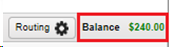
- Example of a Credit balance folio and how one would balance it.
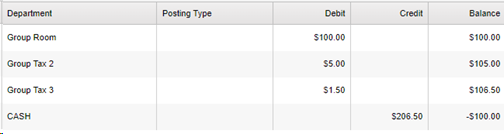
- The above example shows a Folio where we see a room CHARGE with taxes and a CASH PAYMENT. This is standard but the guest seems to have overpaid.
- Depending on the situation we may have to refund the guest some cash.
- If the guest's departure date is today, we will need to refund the guest OR post a debit that explains why the guest paid $206.50 cash when their room charge blance was only $105.50
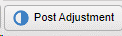
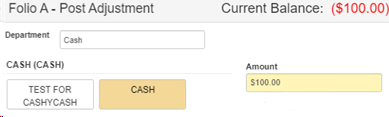
- If the guest's departure date is NOT today, this may be a prepayment and the credit may eventually be accounted for by future nightly room charge(s). A good tool to identify this is a the Payment Calculator
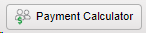
Once the Payment Calculator is selected you will want to set the "to" date to the departure date of the stay. This will give you a preview of what the balance will be at the end of the stay if no other adjustments or manual postings are made.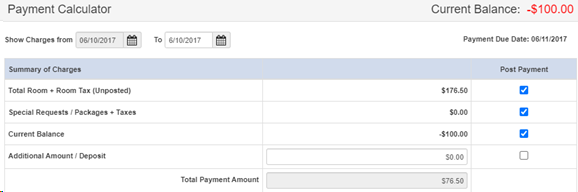
- It is also possible that the rate of $100 before taxes is incorrect. To correct this, we would want to Post Charge and enter the difference between the incorrect rate and the correct rate (note this amount doesn't include tax)
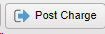
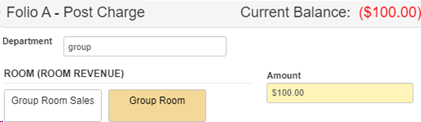
OR Post Adjustment $100 and then Post Charge with the full correct rate amount.
- If the guest's departure date is today, we will need to refund the guest OR post a debit that explains why the guest paid $206.50 cash when their room charge blance was only $105.50
- Example of a Debit balance folio and how one would balance it.
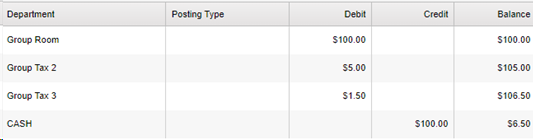
- The above example shows a Folio where we see a room CHARGE with taxes and a CASH PAYMENT. This is standard but the guest seems to have underpaid.
- Depending on the situation we may have to charge the guest some cash.
- If the total room amount was supposed to be $100, we will need to Post Adjustment to Credit the guest $6.50.
- If the folio is accurate. The guest simply needs to pay an additional $6.50 by clicking on Post Payment, selecting Cash and entering the $6.50.

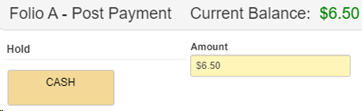
- If the total room amount was supposed to be $100, we will need to Post Adjustment to Credit the guest $6.50.
- There may be more elaborate situations but how to balance the folio will always be the same.
Here are some questions to ask when we are having trouble with a folio (if applicable)- What is the rate for the stay?
- How much cash did the guest physically hand us?
- How long is the guest staying?
- How is the guest paying? (Direct bill, cash, credit card)