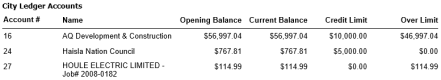City Ledger (Report)
Of Chorum's three primary ledgers, the City Ledger represents the running totals of all city accounts (see City Ledger Accounts) - or, in other words, any third party company or organization paying on behalf of a guest's stay through the use of Chorum's Direct Billing feature (see Direct Billing). All city accounts with an outstanding balance are noted on the City Ledger Balance report.
The City Ledger balance report can be accessed from one of three locations:
- Directly from the City Ledger module.
- Via the Reports module, under Night Audit reports, within the Ledger Balance Reports folder.
- Via the Reports module, under the City Ledger/House Account folder.
Note when generating the report, you additionally have the options to include inactive accounts and (or) accounts with a $0.00 balance (meaning the account either has no open invoices, or at least all open invoices have been paid).
The report appears similar to the below figure, with the full total of each balance accounted for on the final page of the report.
See below for a description of each column.
|
Column |
Description |
|---|---|
|
Account # |
The unique ID number assigned to each city ledger account on creation. |
|
Name |
The account's name as listed on the Account Info form. |
|
Opening Balance |
The total balance carried by this account at the start of the business day (immediately following completion of the audit). |
|
Current Balance |
The balance carried by this account at the time of printing the report. Unless new invoices or payments have been posted against the account today, this will normally match the Opening Balance. For example, ABC Corp's opening balance is $100. Later than morning, the property receives a check from ABC Corp for $100, and uses it to pay and close the open invoice under the account's statement. Following this, the property's manager opens the City Ledger Balance report. ABC Corp's opening balance will still be $100, but since the invoice was paid prior to printing the report, the Current Balance will be $0.00. |
|
Credit Limit |
If a credit limit has been specified on the account's Account Info page, it will be listed here. If no limit has been set, the value automatically defaults to $0.00. |
|
Over Limit |
Over Limit is calculated as: Current Balance - Credit Limit = Over Limit This column is informational only, used to indicate how much extra the company owes than it can pay in one lump sum (as specified by the Credit Limit). For example, in the above figure AQ Development & Construction has a credit limit of $10,000, because this is the limit of how much their company card can be authorized for at any given point in time. Since the company has an outstanding balance of $56,997.04, it will take at least six independent transactions over a set period of time before their balance is fully paid, since we cannot charge any more than $10,000 at a time. |