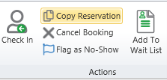Booking Guests
Whenever a guest would like to stay with your property, they must know whether they will have a room available to them or not on the day(s) they wish to stay. While this is not only key to each guest's personal plans and travel schedules, booking guests is the primary means of updating the bulk of financial and performance-based reports throughout Chorum - after all, the PMS is meant to help manage your available rooms.
For most properties, the most common bookings are transient![]() An individual booking not associated with a group. stays, and subsequently are handled almost exclusively through Chorum's Reservations module. You may also book new guests via group rooming lists in the Groups module, or book new stays from the Profiles module via an applicable profile. This topic focuses on individual stays - see Group Bookings or Profiles Overview for specific instructions elsewhere.
An individual booking not associated with a group. stays, and subsequently are handled almost exclusively through Chorum's Reservations module. You may also book new guests via group rooming lists in the Groups module, or book new stays from the Profiles module via an applicable profile. This topic focuses on individual stays - see Group Bookings or Profiles Overview for specific instructions elsewhere.
To book a new guest, begin by opening the Reservations module. The most direct method of booking a new guest is to use the (Add) New Reservation option from the left-hand navigation menu.
If working with a walk-in![]() A term used to describe guests who do not book in advance, but personally come in to the property's front desk seeking a vacant room., use the (Add) Walk In option instead.
A term used to describe guests who do not book in advance, but personally come in to the property's front desk seeking a vacant room., use the (Add) Walk In option instead.
When the booking process finishes, Chorum will automatically continue to check-in (see Guest Check-In).
At this point, a blank guest form opens for you to fill out. Complete all applicable info fields (see Guest Information if needed), then click Save or Save & Close in the top-left corner of the booking to confirm it.
Tip: We recommend making a habit of always using the guest look-up function when booking guests to make sure they have not previously been listed as "undesirable" after a past stay. In these scenarios, refer to hotel policy on handling the guest.
The booking will be added to your property's list of reservations and deduct the used inventory from your total availability for the day(s) booked by the guest.
Be aware that if the guest chooses not to book after you have begun the booking process, this is called a denial. Also called a lost sale, the act of backing out of an incomplete booking will cause Chorum to request a reason for the denial, based on a list of options configured and maintained by your property's management team (see Denial and Cancellation Reasons).
A variety of methods exist to book transient guests outside of the method defined in this topic. For users looking for ways to improve their workflow, consider incorporating the below alternatives into your work flow:
|
Method |
Steps |
|---|---|
|
Copy Guest |
Access any guest booking and use the Copy Reservation option provided in the Actions ribbon. This clones all information used in the original booking, allowing you to keep everything but the fields you need to change (such as arrival and departure) between bookings. Note that if a particular guest books frequently with your hotel, you may wish to consider booking repeat stays from the guest's profile instead (see Guest Profiles). |
|
Rate Quote |
To avoid potential denials, using the Rate Quote menu allows you to preview what a guest's total stay may be under specific room types, rates, and stay ranges. We strongly recommend taking advantage of this menu's functionality whenever possible to improve sales. |
|
Room Chart |
Bookings can be added directly from the Room Chart by double-tapping on any empty cell. A new blank booking is opened, setting the arrival date to match the selected date on the room chart. |