Market Segment Setup
This section allows you to create Market Segments which will aid in tracking the reason a guest is staying with you.
Revenue Management > Rates > Market Segments
- Click Add at the top and a new line will appear.
- Fill in the Code (short description), the long Description and the Display Order.
- Mark if the Segment would require the user to select a Corporate Profile on the reservation before being able to check it in.
- Is the Segment able to be used to check a guest in or does a different Segment need to be chosen?
- To Inactivate or Edit, double click on the line in question to make the appropriate changes.
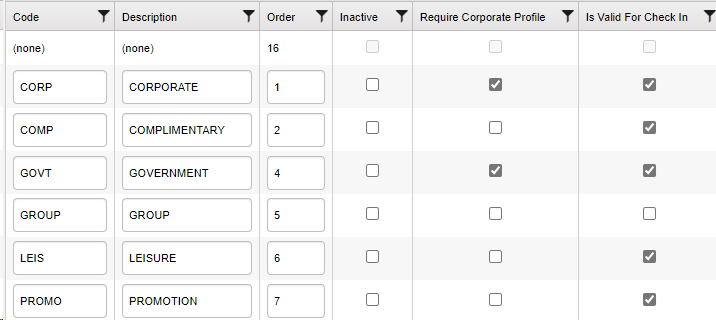
Video Tutorial
For a video tutorial please view: Market Segments