Rate Code Display Order
This section allows you to set the order in which your rates will appear in numerous screens throughout the system.
Revenue Management > Rates > Rate Code Display Order
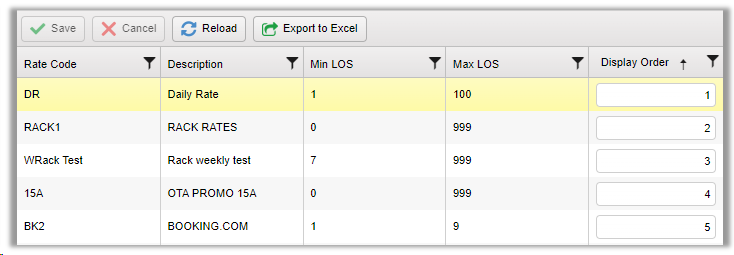
All active rates which are currently in the Rate Code Maintenance screen will appear on this list.
To change the order, simply click in the Display Order box for the rate in question and change the number. If that number already exists, this new one will replace the old one and shift all other rates down the list by one. Click Save once completed.
Example: If 15A is changed from 4 to 1 then DR will change to 2, RACK1 will change to 3, etc.
Video Tutorial
For a video tutorial please view: Rate Code Display Order