Special Requests Setup
This area houses the add-on items you can use individually in folios, attach directly to rates, or to create packages.
Revenue Management > Rates > Special Request
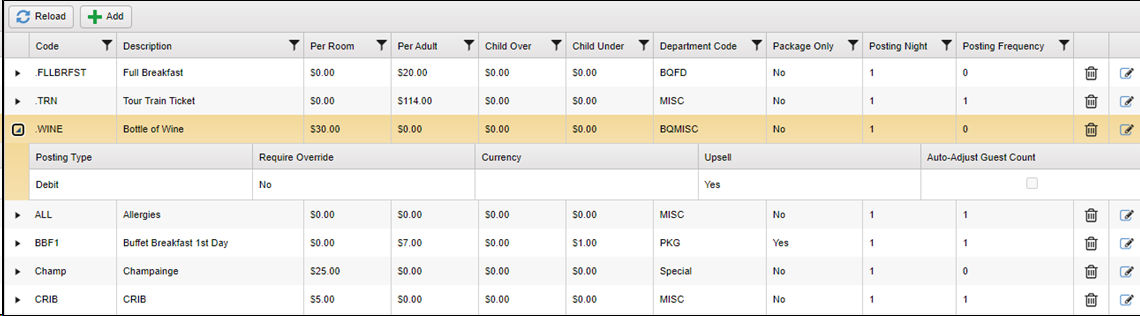
- To edit an existing line, click the pen/paper icon on the far right.
- To Delete a line, click the trashcan icon and click OK on the confirmation window that appears.
- Click the Add button at the top to enter a new Special Request item.
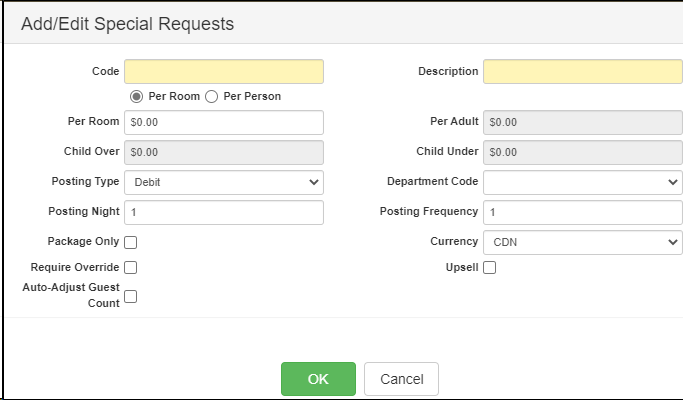
| Field | Description |
|---|---|
| Code | Short Description |
| Description | Long Description |
| Per Room | If the item is based on a per room basis, check this box and fill in the Per Room dollar amount below. |
| Per Person | If this item is based on the number of guests on the reservation, check this box and fill the amount for Per Adult, Child Under and Child Under. |
| Posting Type | Choose if the item is a Debit (charge to guest) or Credit (refund to guest). |
| Department Code | Select the Department Code the item will post to. |
| Posting Night | Enter the night of the stay which this item will posting during audit. |
| Posting Frequency | How often should this item post throughout the stay? |
| Package Only | Check if this item is only available to setup in the Packages section of Chorum and cannot be selected manually on a reservation. |
| Currency | Select the Currency type used at the hotel. |
| Required Override | Check if a login is required to choose this item on a reservation. |
| Upsell | Check if this item should appear in the Upsell window when checking in the reservation. |
| Auto-Adjust Guest Count | If the guest count changes when the item is already attached to the reservation, should the system automatically adjust based on the changes that were made? |
Video Tutorial
For a video tutorial please view: Special Requests